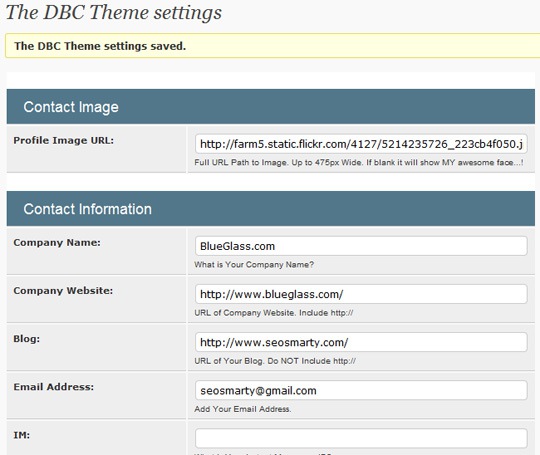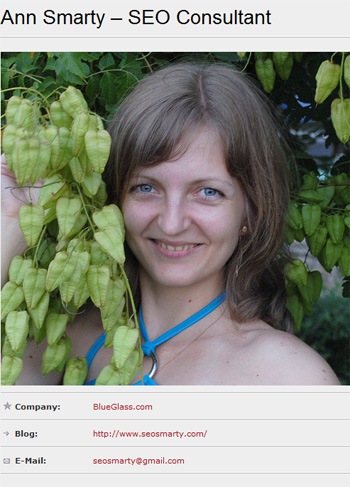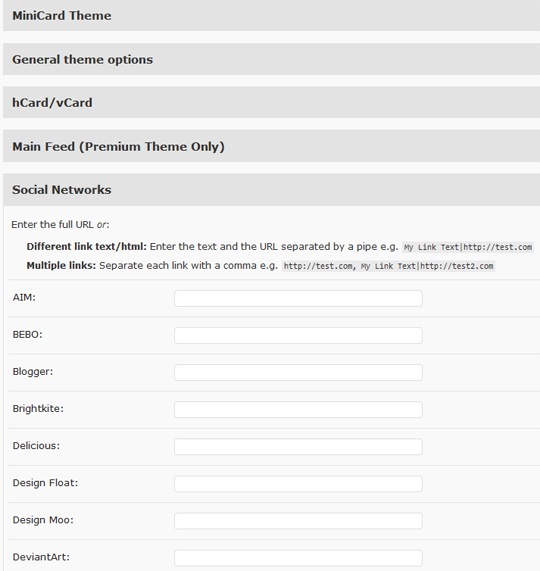Scott Bishop is a director of social influence and author of How To Make Money Marketing Your Business With Foursquare (FT Press Delivers). You can read more of his insights on his social media marketing blog.
Savvy marketers and business owners have flocked to Foursquare to take advantage of their 4.5 million members for one simple reason: Foursquare requires action. Conversations on Twitter and fan engagement on a brand’s Facebook Page can be valuable pieces to a successful social media marketing campaign, but user activity at the point of sale is the ultimate objective for us marketers and business owners. We ultimately want action, and geolocation networks like Foursquare deliver the goods.
The marketing opportunities for retail stores on Foursquare are obvious. Users physically check in to a location and if you offer a special, they can redeem it. But even without a special, Foursquare leads to foot traffic, and foot traffic leads to revenue. Pretty straightforward.
But what if you’re aren’t a retail store? What if you don’t have a physical location at all? Can Foursquare still help you market your business? Absolutely. Foursquare has already partnered with several large brands without traditional locations such as Bravo and the History Channel. These partnerships were heavily publicized and came with specially customized badges, but they also cost big bucks.
In a world of limited budgets and low-traffic locations, businesses must creatively approach Foursquare’s already available options. Here are a few options your business should consider.
1. Acquire Friends, Not Checkins

Being an active user is one way to build relationships and create awareness, but understand that Foursquare isn’t much for conversation. Don’t waste too much time running around town and randomly checking in to every location possible expecting your brand to get traction with Foursquare users. Being active can be important, but most of your Foursquare friends or others checking into the same location won’t pay much attention to a brand’s check in activity or shouts.
There’s more value for you to acquire friends, but like any social media network, your friends should be targeted and strategically selected. Bastard Jeans has done a great job acquiring more than 60,000 friends on its user profile. Now the company has an easy way to get its tips in front of more users.
2. Add Relevant Tips
Adding tips is the easiest and fastest way for a location-less brand to market using Foursquare. The tips you create will be available for any Foursquare user to see, but an additional benefit to adding “friends” is that friends of your account will have your tips pop up when they check in at or near one of the locations where you’ve left them. So the more targeted friends you acquire, the better chance they’ll see your tips.
Tips should be informational, create user value and align with your brand. Don’t just leave a spammy message, adding little value and no relevance. If your tips aren’t providing value, you create the opportunity for backlash.
3. Branded Pages

Unlike a user profile, a brand with a page does not check in or acquire mayorships or badges, it only leaves tips on other locations. There is also a difference in how users connect with branded pages. Foursquare users “follow” a brand’s page, rather than becoming “friends” with them. Branded pages also have more customization options with their header images and description boxes. For larger brands, this is the preferred option. There are many brands with well done pages such as IFC Channel and Time Out Chicago.
4. Add Your Own Unique or Quirky Location

Just because you don’t have a traditional location doesn’t mean that you can’t add something quirky or creative to market your business. Coke Australia began adding Coke Machine locations that users can check in to, and, in some cases, receive unique specials. Urban Ministries of Durham started adding locations like “tent under the overpass” and “abandoned warehouse” to help spread awareness about homelessness. As long as the locations you create align with your brand or campaign, this can be a successful strategy.
5. Mayor Takeovers
If you don’t have a location, take over somebody else’s by becoming mayor. Granted, you’re going to want to make sure the location of your mayorship is strategic and those checking in are relevant to your business. Take advantage of your title and challenge users with freebies and giveaways when a user unseats your branded account. Have some fun with it.
6. Badge Parties
Few brands have the marketing dollars of Starbucks to create their own personalized badge, but that doesn’t mean you can’t take advantage of pre-existing badges that Foursquare users want. Partner with a complementary business that has a location and select a badge that users want but may be difficult unlock. For example, the Swarm Badge (50 people), Super Swarm Badge (250 people), and the recently released Super Duper Swarm Badge (500) and the colossal Epic Swarm Badge (1,000) are unlocked based on a large number of people checking in at one place at the same time.
An event designed for participants to unlock sought-after badges makes Foursquare users happy, you create publicity by hosting the event, and the location you’re using will get an influx of foot traffic. Additional promotions and publicity can come from the hundreds and potentially thousands of extra people who see the checkins when users post to Facebook and Twitter.
While Foursquare and other geolocation networks may seem like a no-brainer for retail outlets and food venues, don’t discount your own opportunity to market your brand and products. Make sure you have a solid strategy in place that offers value to the Foursquare user community. The options are already available on Foursquare. Now it’s just up to your creativity to unlock them.