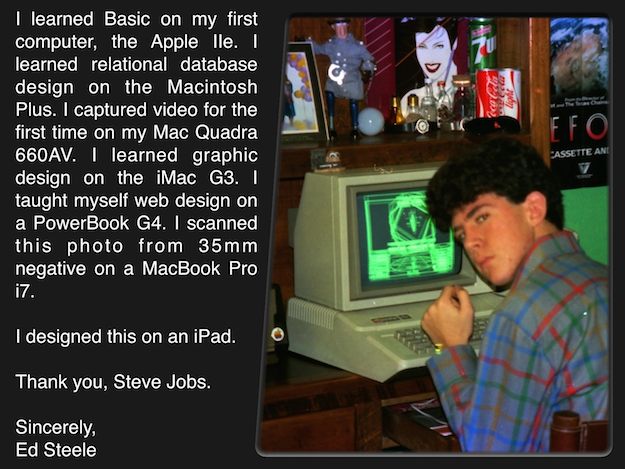Have you ever been at a social gathering, and you and one of your friends realized you'd been shopping at the mall/supermarket/pet store at the very same time earlier that day?
"No way! I was in there at 5! You went at 4:45?! We must have just missed each other!"
Say goodbye to those interactions! Thanks to Banjo, a social discovery service, a mobile application is now available that will alert you when a friend is nearby. Kind of sounds like a LoJack for your friends, right?
While this app is somewhere on the spectrum of awesome and creepy (we're leaning toward creepy), it brings up an important question to ponder: where do we draw the privacy line? The world of communication has morphed from being as private as possible into being as open as possible. In the midst of this are online interactions. And while inbound marketers are taught to be open and engaging on the internet, privacy is still a major issue, especially to your prospects and customers. To keep your marketing on the good side of the privacy line and to uphold your reputation as a credible business that respects people's privacy, here are four ways to address privacy concerns in your marketing.
1. In Social MediaThere's an amalgam of privacy concerns users could run into or even violate when using a given social network. Usually, the social network has published a set of rules and regulations that clearly details what its privacy policy is, as well as a user's terms of service.
These privacy policies published by social networks should be a marketer's new best friend. Knowing and understanding what is or isn't allowed within every network will assist you in avoiding the various privacy infringing accusations that could be steered your way. For instance,
Facebook has a strict set of guidelines regarding how contests and promotions must be (and not be) executed on its social network. If you're considering one of these types of campaigns on Facebook, you better know and adhere to Facebook's rules. Be cognizant of the specific rules that directly apply to your usage, and be ready to cite them when needed.
Start by becoming well-versed with LinkedIn's User Agreement, Facebook's Terms of Use, and Twitter's Terms of Service. You might even be surprised by what you learn—like how your privacy is very important to Facebook, or that you can't resell or rent access to LinkedIn to others. Make sure you're not violating any of these terms in your marketing efforts. The last thing you want to be known for is the company who violated users' privacy or broke Facebook's Terms of Use.
2. In Online SurveysWhen asking prospects and customers to fill out surveys, we often request general background information to better understand and analyze the groups of people involved in the survey. Recently, I was asked to participate in a survey where it asked where I work and what city and town I am from. While this may seem like basic information, it is very specific. Coming from a small town, providing my town as well as the name of my company will narrow down exactly who I am (so much for "anonymous"). These types of very specific questions make survey respondents fear for their privacy and anonymity, and may even prevent them from completing your survey.
Only ask questions appropriate for the survey at hand. Are such sensitive, specific questions needed to obtain the information you're looking for? If you're asking for someone's specific company name, could you generate the information you're looking for by simply asking respondents to classify their company by industry and/or type instead? This is less intrusive and more appealing to a privacy-concerned survey respondent. Always use the kind of discretion you would want for yourself -- plus a tad more -- and you're probably in the safe spot.
Before every survey, ensure you and your team knows the plan of action when it comes to requesting and using certain personal information. Before survey respondents commit to taking your survey, be transparent about how their responses and information will be used. That way, if any privacy complaints arise in the future, you will have the comfort of knowing you were crystal clear in your procedure.
3. On Landing PagesThe same can be said about landing page forms. Landing pages with lead-capture forms are critical for inbound lead generation, but forms can be tricky, and they can cause major friction for getting prospects to convert into leads. In creating your form, ask for only the information you really need to contact and quality leads. Requests for more specific and unnecessary information will only raise privacy concerns among your landing page visitors and may even prevent them from completing your forms altogether, which will hurt lead generation. (Note: Depending on your lead generation goals, you may decide to add more or fewer form fields to generate a larger quantity of leads vs. fewer, higher quality leads.)
Always link to a clear and crisp privacy policy on every landing page form you create. Furthermore, oblige by that privacy policy! This is your online information-sharing bible. Explicitly state what your intentions are, and follow through. In addition, make this privacy policy be omnipresent in all your inbound marketing efforts. If someone raises a privacy concern, use your policy to address their concerns!

4. In Email MarketingUnsolicited and un-customized email marketing is, in its own way, a privacy issue. Prospects and customers are not interested in receiving every single email your business sends. If they are receiving an email about one product one day, and then about another service the next (one they may have no interest in), you are giving them a reason to mark your message as spam. On the other hand, receiving one or two targeted emails a week or month that appeal to the recipient's interests and provide customized content will keep them engaged and wanting more.
This is where effective
marketing automation comes in. Using information like landing page form responses as well as tracking the behavior of your prospects and customers (which blog topics are they reading about, which ebooks have they downloaded, which web pages did they visit?) will enable you to segment your email list based on their interests. This will help you to create
customized email marketing messages that target specific recipients with relevant content.
Furthermore, always include a link to your privacy policy as well as an unsubscribe button at the bottom of your emails (it's required by CAN-SPAM legislation, so neglecting to do so will prime you not only for privacy complaints but may also result in legal ramifications).

What are some other ways you can address privacy concerns in your inbound marketing?
Image Credit: Satori.Image



 We humans are visual creatures, and sometimes the best way for us to learn or understand a new concept is to actually see it. After all, that's why they say, "a picture is worth a thousand words," right?
We humans are visual creatures, and sometimes the best way for us to learn or understand a new concept is to actually see it. After all, that's why they say, "a picture is worth a thousand words," right? 2. Create Infographics: Consider including infographics as part of your content creation strategy. People love them, and it's not difficult to understand why. Infographics provide a ton of valuable information in an easy-to-digest and interesting format. Talk about value! Just be sure to choose a topic that your target audience would find valuable, and
2. Create Infographics: Consider including infographics as part of your content creation strategy. People love them, and it's not difficult to understand why. Infographics provide a ton of valuable information in an easy-to-digest and interesting format. Talk about value! Just be sure to choose a topic that your target audience would find valuable, and 


 Have you ever been at a social gathering, and you and one of your friends realized you'd been shopping at the mall/supermarket/pet store at the very same time earlier that day?
Have you ever been at a social gathering, and you and one of your friends realized you'd been shopping at the mall/supermarket/pet store at the very same time earlier that day?

 Always on the go but love you some
Always on the go but love you some